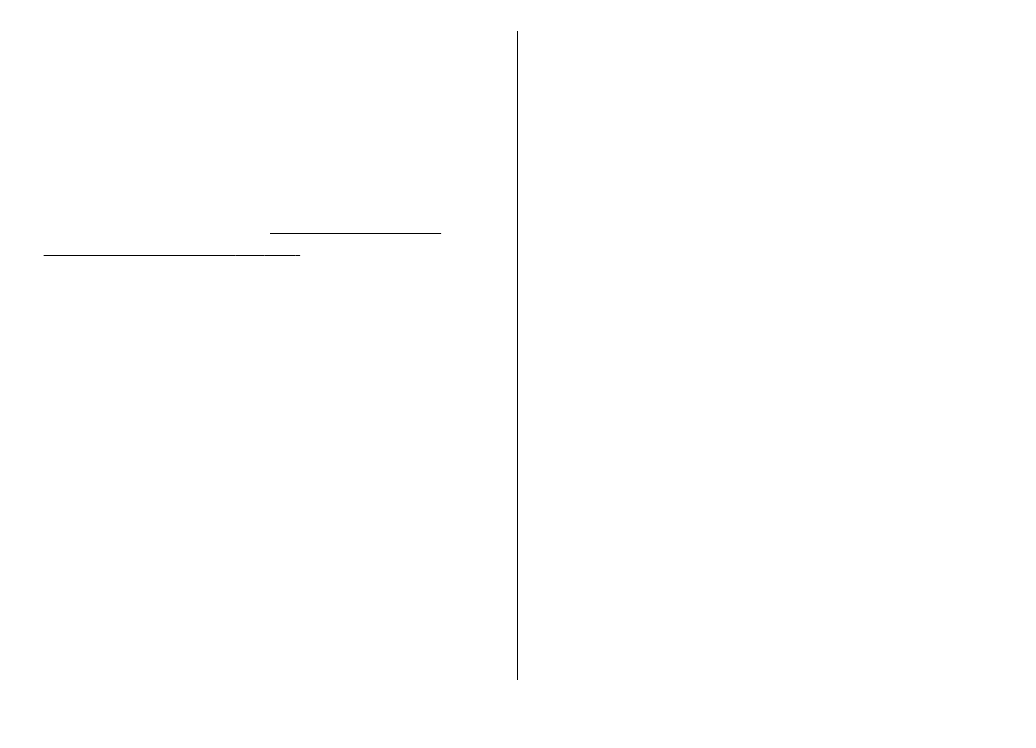
Printer selection
To print images with Image print, select the image and
the print option in Photos, camera, image editor, or
image viewer.
When you use Image print for the first time, a list of
available compatible printers is displayed. Select a
printer. The printer is set as the default printer.
© 2009 Nokia. All rights reserved.
77

To use a printer compatible with PictBridge, connect the
compatible data cable before you select the print option,
and check that the data cable mode is set to
Image
or
Ask on connection
.
See "USB", p. 103.
The
printer is automatically displayed when you select the
print option.
If the default printer is not available, a list of available
printers is displayed.
To change the default printer, select
Options
>
Settings
>
Default printer
.