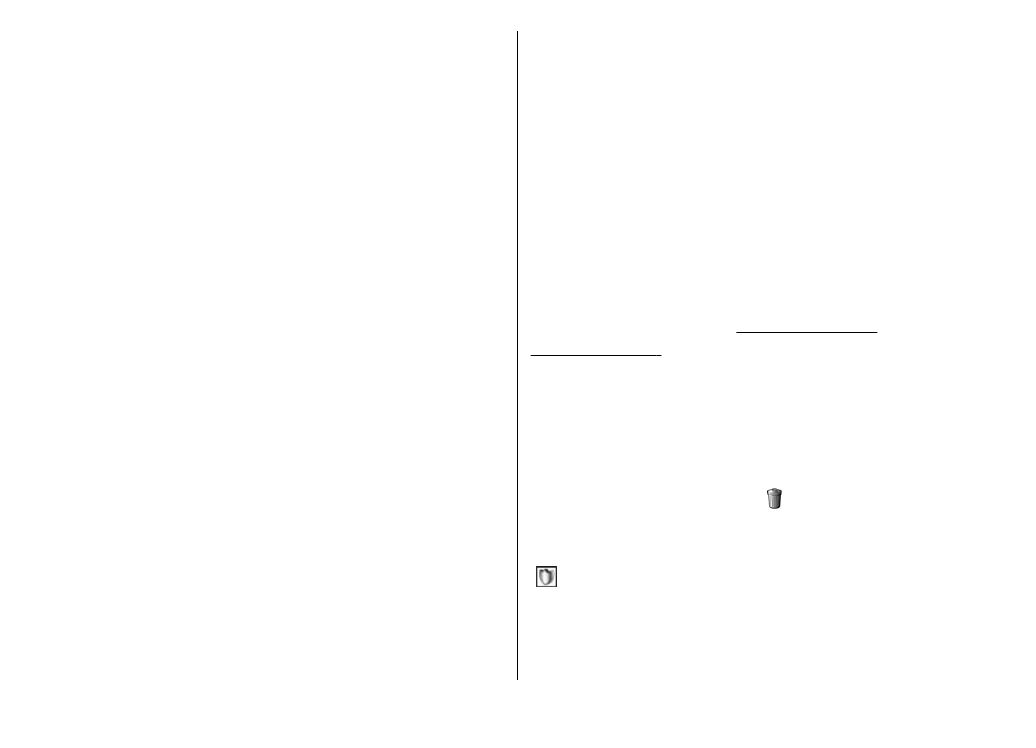
Internet videos
Internet videos are video clips distributed in the internet
using RSS-based feeds. You can add new feeds to
Internet
videos
in the settings.
You can view your feeds in the
Internet videos
folder in
Video Centre.
To add or delete feeds, select
Options
>
Feed
subscriptions
.
To view the videos available in a feed, scroll to it, and
press the scroll key.
To view information about a video, select
Options
>
Video details
.
To download a video, scroll to it, and select
Options
>
Download
.
To play the downloaded video, press the scroll key.